Introduction
The Flash Clip „Card Index“ is a learning aid for learning definitions, word lists or other large amounts of information.
Lerners
The usage is very simple. Lets say you want to learn some English words. In the upper textbox you find the German word (e.g. „Ende“). You think about the answer (e.g. „end“). To check your answer you click the blue plus in the control area (pressing the Space-key has the same effect).
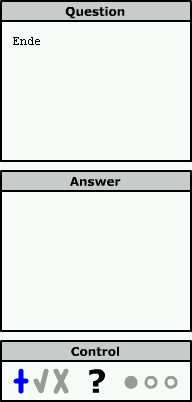
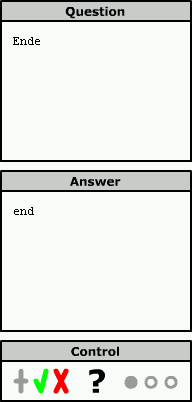
As you can see we knew the right answer so you can click the green tick (pressing the R-key has the same effect). If you guessed the wrong answer you have to click the red cross (pressing the W-key has the same effect). Simultaneusly you are given the next question.
Once you have given the same question three times in a row, the same question will not be given to you anymore. If you allow cookies and JavaScript the browser remembers your answers the next time you revisit the page and you can go on with your practising.
Teachers
To use the card index you just have to modify the file cardIndex.xml. It is important that every card has an unique id.